How we can help you
How to begin with
After walk through the video tutorial, you will find that ExcelServer is easy to use, yet you may wonder that how to implement "your" demand, which might be more complex than the simple demo in the tutorial. Actually, it is not difficult as you image, the following 4 steps will be a good start:
1) Think about what kinds of information you want to keep control
2) For each kind of information listed above, design an Excel form for it or get the Excel form you are now using.
3) Create a template for each kind of Excel form listed in step 2.
4) Add features to template according to your need or business rule, for example, Add data-weaver to generate a report automatically, add a workflow to enhance your team work, etc.
You prepare things for step 1 and 2, send the Excel workbooks to us (do not need actual data, layouts are enough), and we can do step 3 and 4 for you and send you a demo system. After that, you would be comfortable to do all these steps by yourself and eventually you become the owner of your system.
How to extend the trial period
We understand that is it not easy to build an information system on demand and the trial period of 30 days might not be enough. If you want to try our product for a longer period of time when the end day is coming, you can follow these steps:
- Click [Start] - [All Programs] - [Excel Server 2010] - [System Manager], then you got a login dialog, you do not have to log in, just click [Cancel]
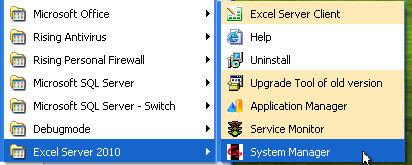
- Click [Register] button on the toolbar
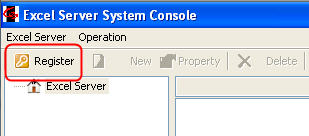
- The following dialog will be opened, put in user name, license user number, contact information, then click [Apply for Register]
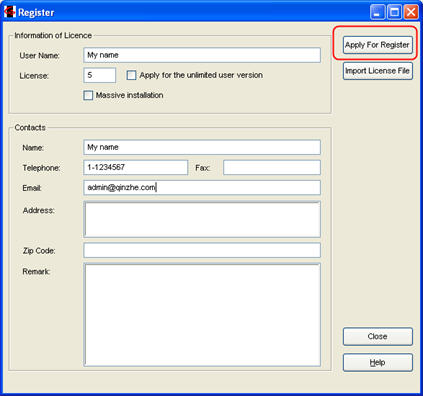
- Then you will got a "Save as" dialog, choose a directory, save the application file.
- Email the application file to excelserver@gmail.com
- We will reply your mail in 1~2 workdays, attached with a license file, which would give you another 30 days of trial.
- Do step 1 and 2 again, this time, you do not need to put in anything but click the [Import License File] button, you will got a "Open" dialog ,select the license file we sent you, click [Open] on the "Open dialog", then everything will be ok.
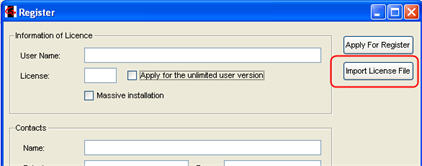
Contact us
If you have any questions, please contact us via livechat, or email us: excelserver@gmail.com
